Scroll tracking with GTM and Google Analytics
Learn how to set up custom scroll thresholds with Google Tag Manager and Google Analytics
Google Tag Manager, Google Analytics
4 minutes

Track Hubspot Forms with Google Tag Manager
How to accurately track Hubspot Forms with Google Tag Manager
Google Tag Manager, Hubspot
2 minutes
Click tracking with Google Tag Manager and GA4
Guide to tracking clicks and links with Google Tag Manager and GA4.
Google Tag Manager, Google Analytics
7 minutes

The difference between Google Tag Manager and Google Analytics 4
The needs and differences of Google Tag Manager and Google Analytics 4
Google Tag Manager, Google Analytics
5 minutes
Google Ads conversion tracking with Google Tag Manager
Set up Google Ads conversion tracking: native conversions vs GA4 imports, advanced conversion tracking, GTM tags and Consent Mode V2.
Google Tag Manager, Google Ads
7 minutes

Set up Matomo Analytics with Google Tag Manager
Set up Matomo Analytics with my Google Tag Manager tag templates.
Matomo, Google Tag Manager
5 minutes

Install Google Tag Manager on Shopify (Checkout included)
Implement Google Tag Manager on your Shopify or Shopify Plus store in the theme and in the sandbox to cover your entire conversion tunnel.
Google Tag Manager, Shopify
4 minutes
Microsoft Ads conversion tracking with Google Tag Manager
Microsoft Ads conversion tracking with Google Tag Manager and UET Consent Mode.
Google Tag Manager
8 minutes

Track Webflow Forms with Google Tag Manager
How to accurately track webflow forms with Google Tag Manager?
Google Tag Manager, Webflow
2 minutes
Set up Snap Pixel with Google Tag Manager
The Snap Pixel allows Snapchat to study the behavior of your visitors in order to optimize your Snap Ads.
Google Tag Manager, Snapchat
4 minutes

Matomo Server-Side tracking with Google Tag Manager
Set up Matomo in Server-Side with my tag templates on Google Tag Manager.
Matomo, GTM Server-Side
5 minutes

Get Google Analytics help from the community
We all know that online documentation is not enough to do our jobs properly. A community is the best way to learn tips and best pratices.
Google Analytics
1 minute
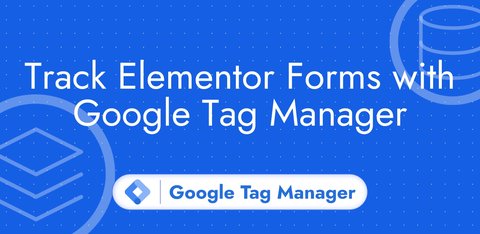
Track Elementor Forms with Google Tag Manager
How to accurately track Elementor forms with Google Tag Manager?
Google Tag Manager
2 minutes

What is a cookie?
A cookie is a piece of information in text format in the form of a "key: value" pair that is stored in your browser by a server or by the browser itself. This works the same way on all your devices, whether you're on a computer, tablet or mobile.
Legislation
2 minutes
Install Meta Pixel with Google Tag Manager
The Facebook pixel allows you to study the behavior of your visitors to feed Meta's machine learning algorithms and create retargeting audiences.
Meta Ads, Google Tag Manager
5 minutes
Google Ads Server-Side Tracking with Google Tag Manager
I'm going to show you how to set up Google Ads tracking on Google Tag Manager Server-Side.
GTM Server-Side
6 minutes

Set up Consent Mode V2 with Cookie Yes
I'll show you how to implement Consent Mode V2 with Cookie Yes CMP in basic and advanced modes.
CMPs, Google Tag Manager
4 minutes

Set up Consent Mode V2 with Axeptio
I'll show you how to implement Consent Mode V2 with Axeptio CMP in basic and advanced modes.
CMPs, Google Tag Manager
4 minutes
Server Side Tracking : 6 good reasons to implement it
With Server Side Tracking, the data collected on your website is sent to your own server before being transmitted to third parties.
Measurement Strategy
3 minutes

Google Consent Mode V1 and V2
Consent Mode is a tool offered by Google that allows the user's consent to be communicated to Google tags.
Legislation
4 minutes

Matomo User ID configuration
The User ID feature is used by most web analytics tools on the market to uniquely identify a logged-in visitor across multiple devices.
Matomo
3 minutes

Google Tag Manager Server-Side Tagging: Tutorial
The aim of this article is to give you all the keys you need to determine whether setting up a server-side solution is relevant to your business and also the steps you need to take to implement it.
GTM Server-Side
14 minutes
Google Ads website phone call conversion tracking with Google Tag Manager
When you display your phone number on your website, your leads can copy the phone number to call you without necessarily interacting with your website.
Google Tag Manager
3 minutes

Connect Matomo to Data Studio
Create reports in Google Data Studio using Matomo data.
Matomo, Looker Studio
2 minutes

Install Matomo on Wordpress
Matomo can be installed directly on your Wordpress site via a plugin. Matomo will therefore rely on your hosting and database to work properly.
Matomo
1 minute

Install Matomo on Docker with Docker Compose
Complete Matomo installation guide on Docker with Docker Compose.
Matomo
3 minutes

Track Hubspot Meetings iframe with GTM
Hubspot lets you to integrate a meeting scheduler on your website through an iframe. Here is how to trigger an event when a new meeting is booked.
Google Tag Manager, Hubspot
2 minutes