The Google Tag in Google Tag Manager
Updated: Friday, February 9, 2024
At the start of September 2023, Google has just rolled out a new update to Google Tag Manager that changes the way you configure your Google tags.
This represents a further step towards the ease of integration of Google solutions.
A new tag model has just been introduced: the Google Tag, which will replace the configuration tag used in Google Analytics 4.
All old configurations will be automatically migrated to this new Google Tag.
Changes made
In terms of functionality, nothing has changed.
For some parameters, such as sending page_view or events to the server container, everything now goes through the configuration parameters:
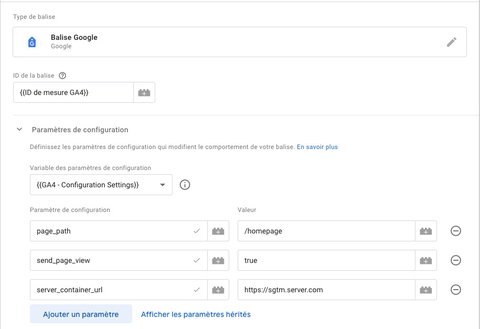
The new Google tag allows you to load any Google product into your container (Google Analytics, Google Ads or Floodlight) depending on the tag ID that is used.
Here are some examples of tag IDs:
GT-XXXXXXXfor all Google productsG-XXXXXXXXXXfor Google AnalyticsAW-XXXXXXXXXfor Google Ads
Automatic migration
Automatic migration will only transform existing Google Analytics 4 configuration tags into Google tags. Any new configuration will have to be done manually.
Configure Google Tag
The Google tag is available in the menu for creating a new tag:
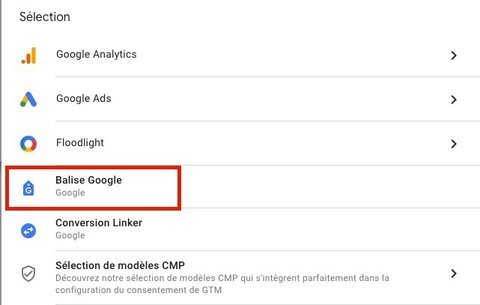
Tag templates are now grouped by Google product type.
To function properly, the Google tag needs a tag ID, so I invite you to follow Google’s documentation to determine which tag ID you should use.
In this example, we’re going to configure Google Analytics 4. We’ll use the measurement ID of our GA4 property as the tag ID.

Next, you can configure the configuration settings and shared event settings that will be linked to this tag (in this example: all Google Analytics 4 events).
Configuration settings
This section corresponds to the parameters of the Google Analytics 4 configuration tag. The two checkboxes have disappeared from the interface and are now replaced by key-value parameters.

These two checkboxes are now replaced by the send_page_view and server_container_url keys:

If you don’t want to send events to the server container, you don’t need to fill in the server_container_url parameter.
To set up this configuration, I recommend using the Google tag: configuration settings variable.
A complete list of configuration parameters is available here.
Shared events parameters
Here you configure the parameters that will be sent to all your Google Analytics 4 events.
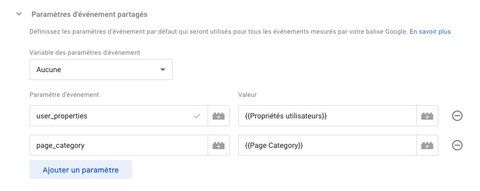
The values of these events will be sent as soon as the Google tag is triggered, i.e. at the start of the page chqrghement. If these values change between the Google tag and the triggering of an event, only the first value will be taken into account.
Configuring the event tag
The Google Analytics 4 event tag interface has also been slightly modified. You must now specify the measurement ID, even if you haven’t used the GA4 measurement ID as the tag ID in the Google tag configuration.
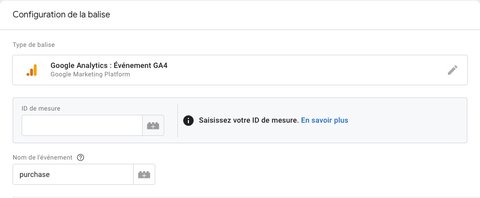
By entering the Google Analytics 4 measurement ID, the interface should tell you that the Google tag has been detected in the container.
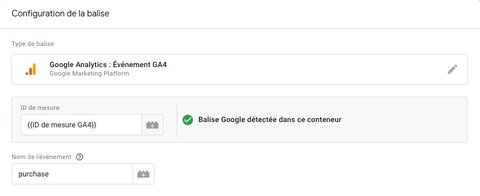
If you don’t directly see the confirmation message after setting up your measurement ID from a variable, don’t worry, there’s currently a bug in the interface.
You can configure event parameters either directly or via the variable Google tag: event parameters (recommended).
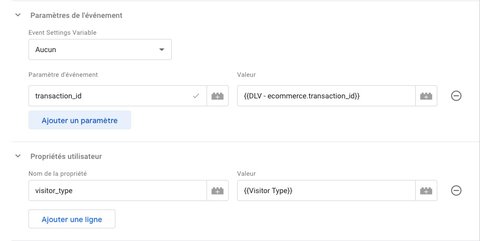
In a nutshell
In early September 2023, Google replaced the Google Analytics 4 configuration tag with the Google tag. This new tag will serve as a configuration tag for all Google products.
