Install Matomo on Wordpress
Updated: Friday, November 10, 2023
Matomo can be installed directly on your Wordpress site via a plugin. Matomo will therefore rely on your hosting and database to work properly.
Install Matomo plugin
In your Wordpress admin panel, go to Plugins > Add New and search for Matomo:
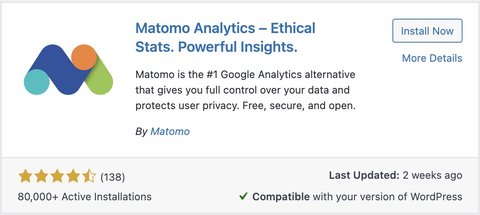
Once the plugin is installed, you can enable tracking in the settings.
Accessing the Matomo interface
Go to the Matomo plugin settings and click on Matomo administration.
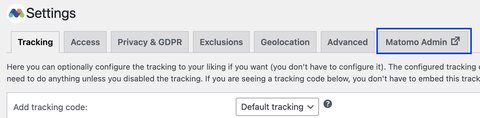
You can then access the Matomo reporting interface:
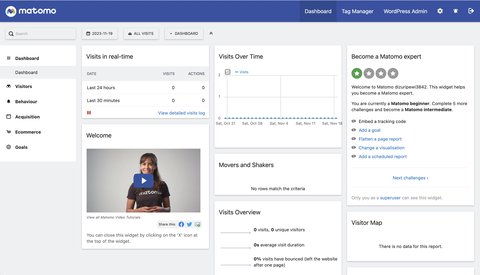
New database tables
Matomo adds new tables to your database to store your visitors’ browsing data.
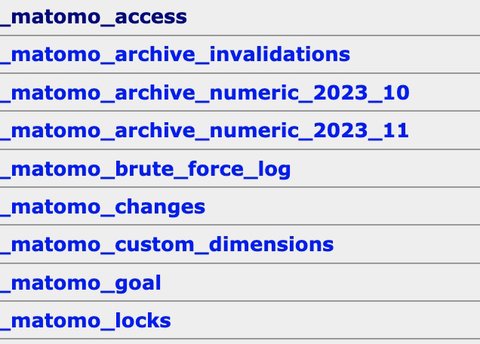
Matomo plugin advantages
- allows you to have a working Matomo solution in just a few clicks
- you don’t need any technical skills to configure a tracking code or set up a server and a database
Matomo plugin drawbacks
- Matomo will take up space in your database and therefore use more server resources. It may be necessary to increase your hosting plan with your provider.


